First Step into Customizing your Stamp Book is knowing where your Stamp Book is :) Go to your Player Card and click the "Your Stamps" Icon :)

...This is how your Stamp Book looks at the Start, BUT don't worry it won't look Plain anymore :) Click on the PENCIL on the lower right hand corner :)

...Once you have done that, you will see 5 features :) All Stamps, Color, Highlight, Pattern and Icon :) You can start with any :) I chose PINK, Stars for the Pattern and Purple highlight :) I know I will keep changing the way my Stamp Book looks when I keep earning more stamps :)
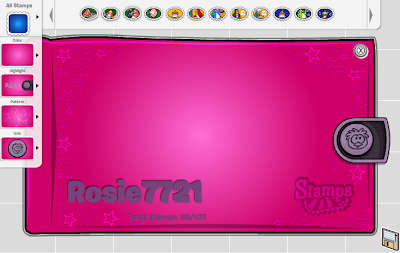
You can drag Stamps OR Pins :) Pins are included too, BUT only the ones you have in your Inventory :) Drag the Stamp you want to your Stamp Book :) IF you don't like how the Stamp looks on your Stamp Book, you can Drag your stamp to the Selection to Remove it from the Cover :)
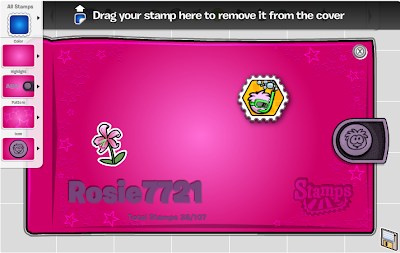
...You can also rotate your Stamps AND Pins :) Click on the Stamp or Pin you want and click the right or left arrows :) I put mine Upside Down to show you guys LOL :) You can cover up to 6 Stamps or Pins on your Stamp Book :)

...YAY I am done :) This is how mine looks so far :) Don't forget to SAVE your Stamp Book. Click Save on the lower right hand corner :) If you don't do that, then all your efforts of decorating your Stamp Book will go to waste! We wouldn't want that :)
 ...This is how your Stamp Book looks at the Start, BUT don't worry it won't look Plain anymore :) Click on the PENCIL on the lower right hand corner :)
...This is how your Stamp Book looks at the Start, BUT don't worry it won't look Plain anymore :) Click on the PENCIL on the lower right hand corner :) ...Once you have done that, you will see 5 features :) All Stamps, Color, Highlight, Pattern and Icon :) You can start with any :) I chose PINK, Stars for the Pattern and Purple highlight :) I know I will keep changing the way my Stamp Book looks when I keep earning more stamps :)
...Once you have done that, you will see 5 features :) All Stamps, Color, Highlight, Pattern and Icon :) You can start with any :) I chose PINK, Stars for the Pattern and Purple highlight :) I know I will keep changing the way my Stamp Book looks when I keep earning more stamps :)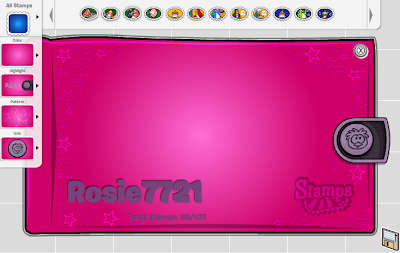 You can drag Stamps OR Pins :) Pins are included too, BUT only the ones you have in your Inventory :) Drag the Stamp you want to your Stamp Book :) IF you don't like how the Stamp looks on your Stamp Book, you can Drag your stamp to the Selection to Remove it from the Cover :)
You can drag Stamps OR Pins :) Pins are included too, BUT only the ones you have in your Inventory :) Drag the Stamp you want to your Stamp Book :) IF you don't like how the Stamp looks on your Stamp Book, you can Drag your stamp to the Selection to Remove it from the Cover :)
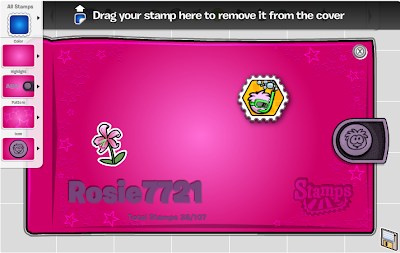
















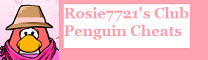

No comments:
Post a Comment